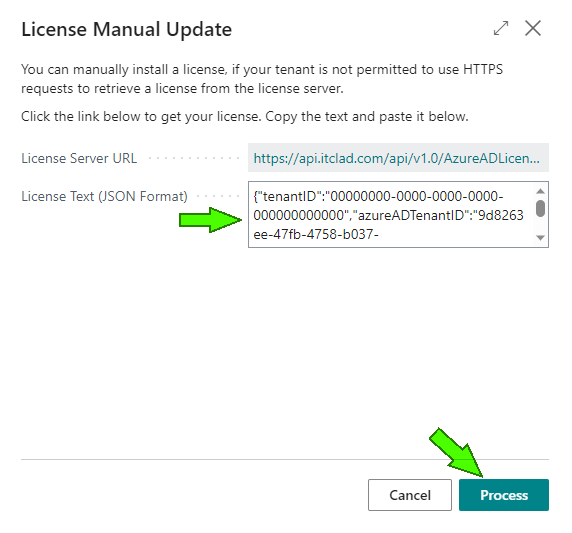When a new license is purchased, or you activate a new trial license, you will need update your IT Clad license within Business Central. The Check In menu action will reach out to the IT Clad license server and download information related to the licenses you have been granted.
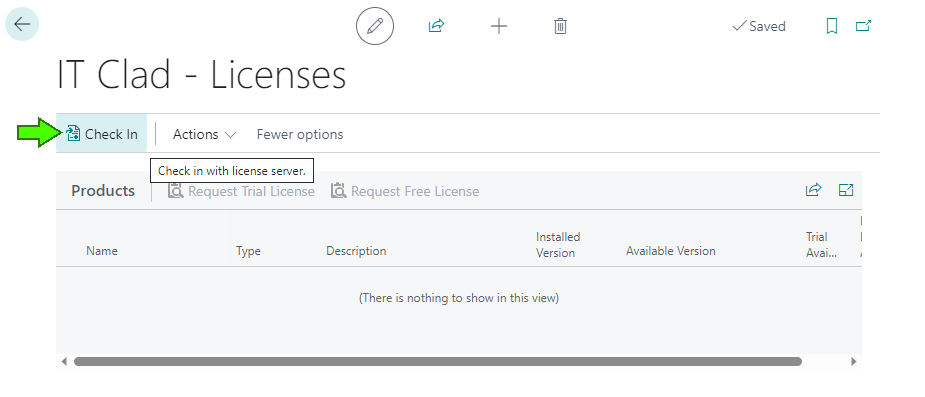
If your tenant is not permitted to communicate over the internet via https, you can manually download your licenses file and install it into Business Central. To do this, Click on the Manually Update License menu action from the IT Clad – Licenses page.
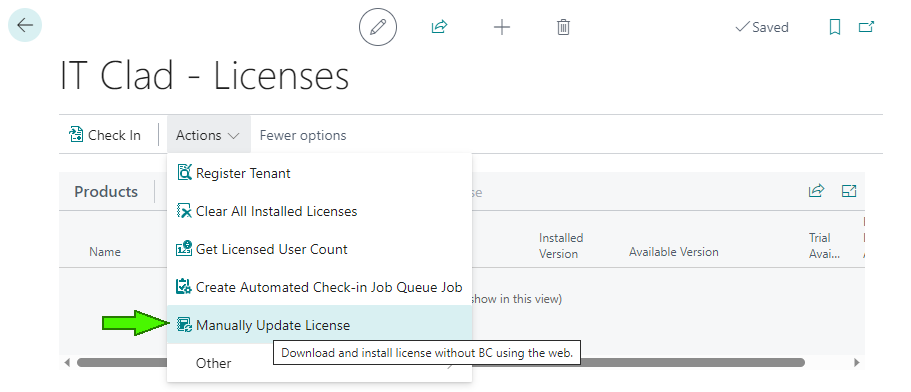
On the License Manual Update page, click the link provided. This will take you to a web page that will display a JSON formatted version of your license information.
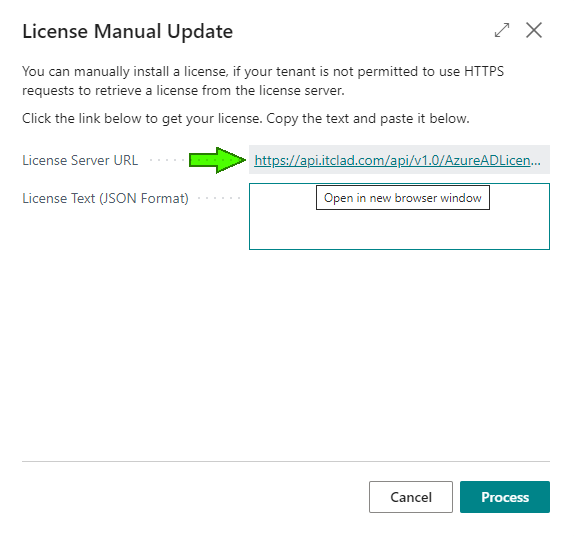
Select all of the text in the browser window, and copy it to your clipboard.
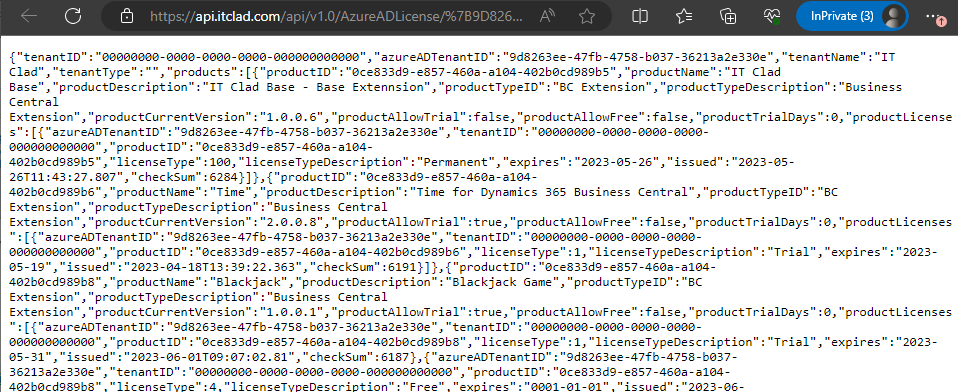
Paste the information from the clipboard into the License Text (JSON Format) text box as show in the following image.