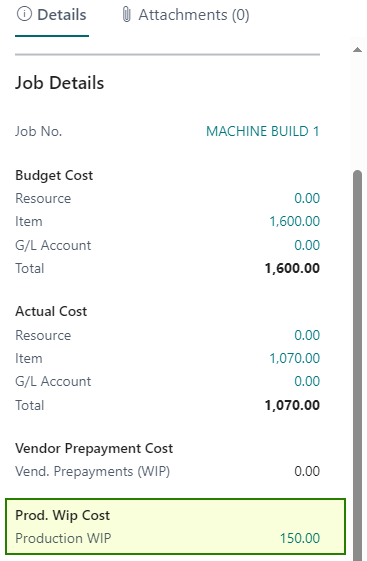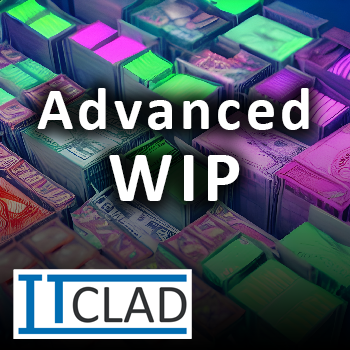
With Advanced WIP, you can specify what percent of WIP you wish to recognize per job, and also enable the ability to Recognize Vendor Pre-Payments as WIP for all jobs, and also WIP from Associated Production Orders per Job Planning Line.
Production Orders that are associated with Job Planning Lines, can now be calculated in WIP. You can use the “Production Order No.” and “Production Order Line No.” fields provided, or choose your own fields that hold this data, and you’re on your way.
Note, components must be consumed by the production order to count toward WIP.