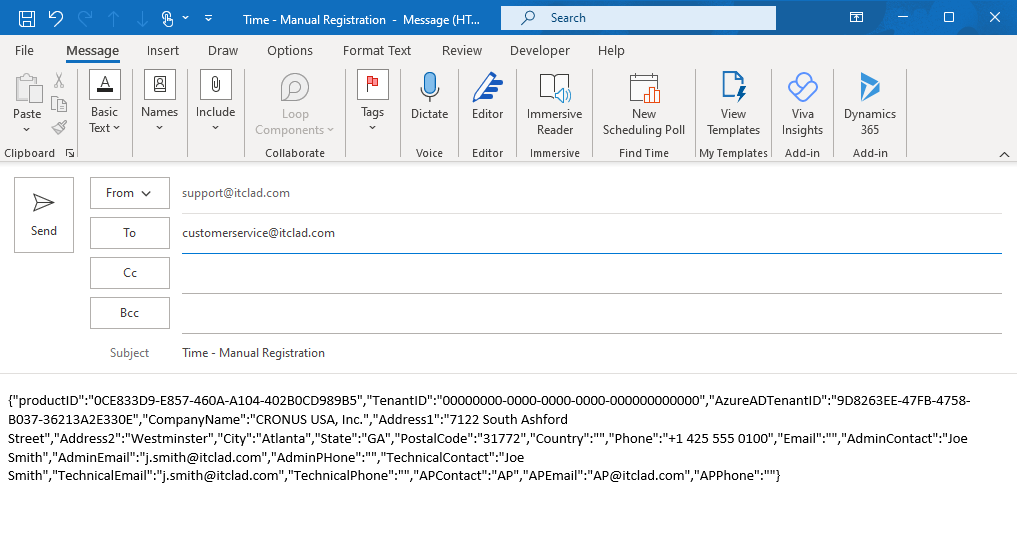Before you can license your extension you must register your tenant with the IT Clad license server. The “IT Clad Base” extension is responsible for communicating with the license server. You can register your tenant in one of two ways: Automated or Manual.
Both Automated and Manual tenant registration is done from the Register Tenant menu on the IT Clad – License page.
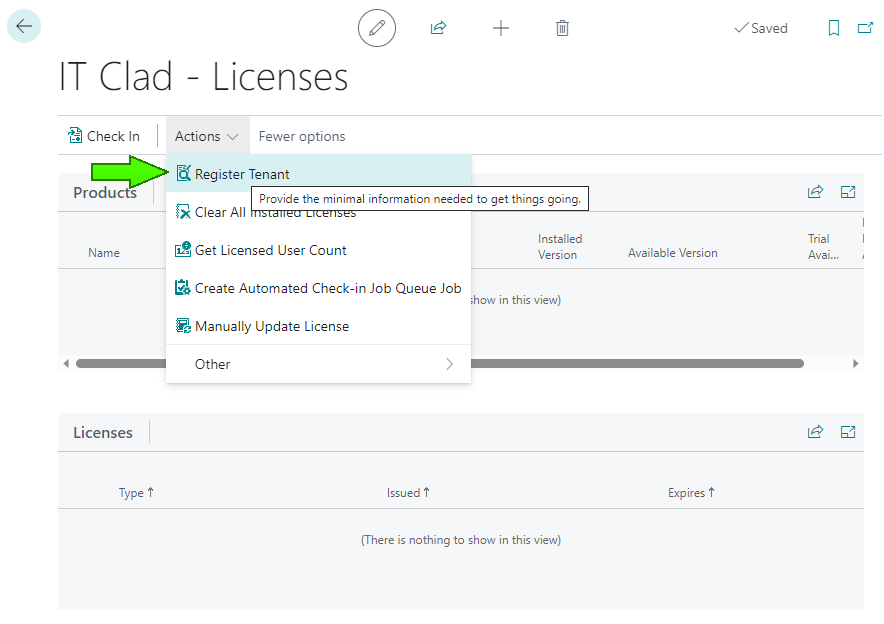
Fill out all of the information on the form.
The Time – Product ID is the ID for the IT Clad Base Extension, and is the same for everyone.
The Tenant ID represents an assigned Tenant ID for an On-Premise install of Business Central. This ID is assigned by the IT Clad Base extension and will identify the tenant for all licensing on the tenant.
The Azure Tenant ID represents the Tenant ID assigned by Microsoft and will identify the tenant for all licensing on the tenant.
Only the information shown on this form is transmitted during registration. If you submit this form more than once, the information in our database will be updated with the newly provided information.
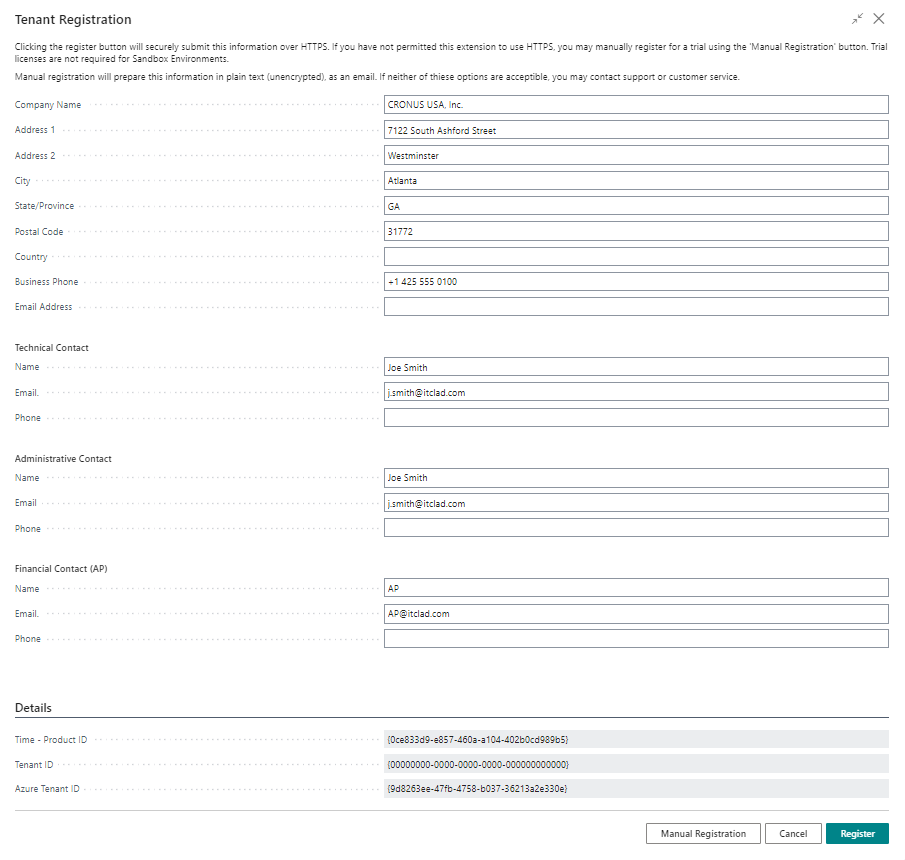
If your tenant is not permitted to communicate via https, you may manually register you tenant by clicking on the Manual Registration button. This will generate an email that you can sent to support to get your tenant registered. Please allow 1-2 business days for the manual registration to be completed.